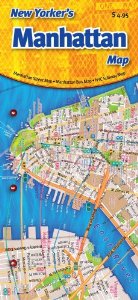 This post could also be titled “GPS doesn’t always work.”
This post could also be titled “GPS doesn’t always work.”
I almost never use GPS. I have an iPhone, so have always just used the Maps feature. However, on a few recent trips I was going to be driving several hours in large cities (New York and Toronto) and wanted someone to tell me, out loud, exactly where to go. So I requested a GPS during my rentals in both places. While I know that Toronto is a huge city, I was spending the night in the outskirts and wasn’t too concerned about city driving. New York, however, terrified me. The cabs, the pedestrians, the narrow streets lined with cars… In Toronto the GPS worked fine, so despite my fears of New York driving I felt very confident when I pulled out of the rental car lot to drive from LaGuardia to my sister’s apartment in the Upper West Side. I drove for about forty minutes on several highways and thought, This is way easier than I expected! I listened and did everything the lady on the GPS told me to do, and soon arrived at my destination. Or so I thought. As I drove down the street I noticed that there were no eight story buildings anywhere in my vicinity, and my sister’s building had eight stories. Oh dear. So I pulled over as best I could (illegally of course) and consulted my iPhone. Omygod. I was not in the Upper West Side—I was in Brooklyn. No offense to Brooklyn—I know several lovely people who live there. It’s just literally the opposite side of city from where I thought I was. After calling my sister and giving her an update (and being very proud of myself for not crying) I reset the GPS and tried again.
As I headed north and west (I hoped) I tried to keep an eye on my iPhone, making sure I was headed in the correct general direction. I had a short delay on the toll road (because my stupid quick pay thing from the rental car company didn’t work, and I had to sit there until a cop came to rescue me) and I still felt like I was headed in the right direction, and hadn’t started to cry. However, after 90 minutes of driving I saw a sign that said, “Exit here for Yankee Stadium,” which is in The Bronx. That’s when I lost it. Crying, I called my sister, who looked up where I was on Google Maps and gave me precise directions. Twenty minutes later I was at her apartment.
The moral of this story? I don’t know. Don’t trust the GPS? Look at a map before you start driving? It’s not that I think GPS is infallible, it’s just, well, I expected it to do better than it did on that trip. I don’t know when I’m going to use one again, but you can bet I’ll be checking my iPhone the whole way to make sure I’m on track.
Readers, have you ever had a GPS mishap?



The GPS is not necessarily to blame here, as much as it could be just “operator error” 🙂
In NYC you have several boroughs that have the same streets / avenues, both numbered and named streets, so if you’re not careful you can easily end up on 67th Street in Brooklyn, Queens or Manhattan or Arthur Avenue in the Bronx or Staten Island.
Next time, pay close attention to the city as well as the address. 🙂
We rented one while traveling from Johannesburg to Kruger Park a couple of months ago. The device was so old, it didn’t recognize Kruger Park as a destination so we ended up not using it and opting for our phones instead. Another thing worth noting, you can use your iPhone to provide voice directions using the native Apple Map or by installing Google Maps (no charge). That generally works well for me. And one final piece of advice I learned the hard way – not everywhere will receive a cell signal, thereby your phone maps will not provide any data. I learned this driving to Woodstock NY and had my phone reception die in the mountains. Of course I had no map or other way to find directions. The lesson I learned form that experience is to be better prepared for trips by printing out some basic maps to deal with unplanned circumstances.
LoL before I finished your paragraph I knew you ended up in Brooklyn. Upper West Side and parts of Brooklyn (and the Bronx) share a very similar numeric street names system. You have to be extra careful to input/select “Manhattan” as your GPS city (vs, New York, for example). If you can input the zip code – another good fail-safe. Lastly, I always take a quick look at the turn-by-turn directions once the GPS is set with my destination, it helps with these sort of kinks sometimes. But I’m glad you reached your family’s home safely and in the process got to see 4 different boroughs out of 5!
My immediate thought was, why in the world would you rent a car to drive from LaGuardia to the Upper West Side? This is what cabs are for! Also, the NY area has an amazing public transport / commuter rail system, so almost anywhere you want to go you can get by a combo of public transport and cab. If you need to go somewhere in a suburb not served by commuter rail, take a train to the nearest spot and then rent a car or hire a car service.
This post gave me a few laughs as I grew up in Brooklyn. You definitely went the long way around as LGA to upper west side is not bad of a drive. Brooklyn into Manhattan often is.
Like what Elle said, the public transportation from LGA isn’t bad. There is a bus that goes from LGA right into the upper west side (125th street i think), but it may be too upper west for most people.
Whenever i put in any address into the GPS i always look at the overall map to make sure im going in the right direction. In Boston there are a few 1600 boylston streets in four different towns so you need to be careful. I also make sure that the directions doesn’t take me onto a road i don’t like to take, even though about 80% of the time its the fastest route.
Lol. Fail
I own a GPS that I very seldom use. Just give me a atlas and my maps from AAA and I can find my way anywhere I want to go.
I’ve found errors in routings using Google Maps and Map Quest. So I don’t trust them either.
“I almost never use GPS. I have an iPhone”
Nitpicking: you ALWAYS use GPS when you use your iPhone.
Try using a GPS in outback OZ!
My friend & I got lost in downtown Fairfield, CA. It’s not even that big! 9pm at night & the GPS couldn’t find our hotel. Erk. Of course I realized later that if I’d checked the hotel’s directions on their website and just used the intersection instead of the street no, we would’ve been there MUCH quicker. Live & learn.
Put the Waze app (free) on your iPhone, it’s the best GPS app ever. Since I’ve been using it I’ve never had a problem (it finds places others don’t, & it gives you real time traffic & cop locations based on other driver reports). Waze is an Israeli company that was bought by Google last week (I have been using it for about 6 months).
Once got lost in Scotland (pre GPS). As the official “navigator” I was using three different maps and somehow managed to get us to our hotel! I love using the GPS on the iphone but it definitely isn’t foolproof. So, like the Boy Scouts say “be prepared”. Always bring a back up, paper map and review it before you head out!!