This contest is closed.
If you’re like me, you love your tablet. My iPad is great for surfing the web, using apps, and reading. But actual work? Not at all. Typing for long periods of time is too difficult on my iPad, which makes it hard to get any real work done. I’ve often thought about getting an external keyboard, but many of the ones I’ve seen have been so bulky that I might as well use my regular laptop. Then I was sent the Belkin Ultimate Keyboard Case for iPad to review, and all of my feelings have changed.
 Belkin recently launched their Ultimate Keyboard Case, and so far the reviews have been excellent. After my own personal experience, I completely agree. It’s meant to stay with your iPad all the time, so it functions as both a case and a keyboard (as one might gather from the name). The back has an aluminum shell, but the connecting pieces are nice and thin. It was very simple to slip my iPad into place, and after the initial charge (I let it charge for about 20 minutes) setup took maybe 30 seconds and was incredibly easy.
Belkin recently launched their Ultimate Keyboard Case, and so far the reviews have been excellent. After my own personal experience, I completely agree. It’s meant to stay with your iPad all the time, so it functions as both a case and a keyboard (as one might gather from the name). The back has an aluminum shell, but the connecting pieces are nice and thin. It was very simple to slip my iPad into place, and after the initial charge (I let it charge for about 20 minutes) setup took maybe 30 seconds and was incredibly easy.
The keyboard is great—obviously smaller than a full-size laptop keyboard, but certainly large enough to get the job done. I really like that there are individual, separate keys—it makes typing so much easier. Plus the keys are big enough and in the right place. It also really protected my iPad from the various large things I carry in my purse.
I carried it around with me (everywhere) for a few days, and here are the features I love. First, it is SO thin.  Hardly thicker than my iPad by itself! Also, it weighs almost nothing, so I barely notice it in my purse, and I was able to fit it into regular purses vs. my normal large work purse. It takes up so much less room than my regular laptop, which makes using it in tight spaces (like conferences and airplanes) a breeze. When I wanted it to be just a tablet, the case folded back nicely and didn’t interfere.
Hardly thicker than my iPad by itself! Also, it weighs almost nothing, so I barely notice it in my purse, and I was able to fit it into regular purses vs. my normal large work purse. It takes up so much less room than my regular laptop, which makes using it in tight spaces (like conferences and airplanes) a breeze. When I wanted it to be just a tablet, the case folded back nicely and didn’t interfere.
As a travel bonus, since it’s an iPad I didn’t have to take it out at security. Woohoo! (Hey, I’ll take any time saver there.)
Will this replace my laptop for everything? No—I had a hard time adjusting to no mouse, plus I need all of those awesome MS programs (PowerPoint anyone?). But I love the Ultimate Keyboard Case, and will definitely use it with my iPad on all trips from here on out. I recommend it to anyone who travels often or needs a super portable computer. It is compatible with iPad 2 plus Gen 3 and 4, and is available for $129.
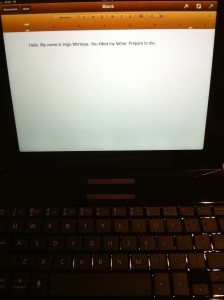 So who wants one?? To celebrate the release, I am giving away a Belkin Ultimate Keyboard Case!! In order to enter, please leave a comment answering the following question: What is your best tip for getting through security quickly? The contest starts today and goes through Sunday, May 19, at midnight CDT. The winner will be chosen randomly, and as always only one entry per person.
So who wants one?? To celebrate the release, I am giving away a Belkin Ultimate Keyboard Case!! In order to enter, please leave a comment answering the following question: What is your best tip for getting through security quickly? The contest starts today and goes through Sunday, May 19, at midnight CDT. The winner will be chosen randomly, and as always only one entry per person.
My tip for getting through security quickly (besides TSA Pre-Check of course) is to have everything ready before you get to the bins. Have your liquids bag (if you take it out) easily accessible, have everything out of your pockets, and have your laptop ready to pull out. Or you could take an iPad with the Belkin Ultimate Keyboard Case, which doesn’t have to come out!
Good luck!!



avoid lines with a lot of children!
Wear shoes that are easy to take on and off.
Other than TSA Pre-Check, as you mentioned, is to wear slip on shoes or sandals. I can’t tell you how many times I wore lace up shoes on a plane before finally thinking “This is ridiculous”.
Now, I rock either my Rainbow flip flops or my Clark loafers.
My tip is to take a minute to stop before you ever get into the security line and make sure everything is organized and ready to go.
Shoes – I have MaryJanes with velcro straps.
Easy and FAST to slip in/out. I previously used a pair of sneakers that zipped up.
Of course, getting TSA precheck beats everything !
Leave the children at home with Grandma…!
Know which security lines only have metal detectors and don’t make you go through the scanners.
Have your liquids in a clear pouch and ready.
And look for the quicker lines.
I don’t wear a belt until after security as well as wear easy to remove shoes
Just be ready — we all know the drill yet I’m amazed at people (who appear to be business travelers) who still aren’t prepared when they arrive at the checkpoint….
Get there early and have your stuff prepared ahead of time.
Have a place for everything. I recommend a bag with a lot of pockets (Lo&Sons OG). It’s easy to remove things for the x-ray machine and it’s easy to put stuff back in after.
I use a TSA approved backpack that allows the laptop compartment to open separately –so that it doesn’t have to be removed to go through the scanner .
Get TSA precheck through your airline’s status program if at all possible. I take a secret (and somewhat troubling) delight to whiz through security without disrobing while my travel companions wait in line and go through “the drill.”
Before arriving at the airport, put cell phones, coins, keys, etc in a baggie to put in coat pocket
TSA pre
Wear slip-on shoes.
Take off your sweater/jacket while in line and wear slip on shoes, if possible. Goes is great, of course. I haven’t taken my liquids out in the last few years and they don’t seem to mind.
Smile
Slip on shoes; put wallet/phone in briefcase and easy access to liquids
Or, simply, TSA Pre
When you’re with family, don’t forget the family line. Saving time in line makes up for the extra bags at the checkpoint.
Bring a plastic bag or keep a pocket empty in your carryon luggage just to put your keys, spare change, wallet, cell phone etc in before going through security. Wait until you get to the gate before putting the stuff back in your pockets; no need to hold up the security line!
My tip for getting through security quickly: locate and enter the security checkpoint with the shortest line (most medium-large size airports have multiple security checkpoints within walking distance).
Toiletries In a plastic bag in the front pocket of the carry on!
Bring nothing and do not wear anything!
Having an Ipad!
Wear shoes that are easy to take on and off.
Be prepared and then just relax.
Always have a light jacket with zippered pockets and put your wallet, phone, keys, watch, etc in the pockets while in line… Rather than having all if those things loose in trays.
Be prepared and keep the things you know you need to pull out accessible.
Scottevest for belt, keys, phone, electronics, etc all off in advance. Slip off shoes. Minimal liquids in a bag in my pocket that can easily be pulled out. Help to be as quick after collecting your stuff after screening as before.
Remebre – keep you shoes on in Europe and Asia
Be very organized – i carry absolutely nothing except my handbag with few dollars and credit cards/ID, my ipad and mobile phone. So for scanning, i just need to put my handbag on the tray, removed my travel sandals and pass through TSA easy breezy. No jacket, no jewellery (or i keep them in my handbag) or liquid and i use the premier priority boarding line as i am usually in biz or first class (good employer!).
Be pregnant..
Be ready when it is your turn
Get TSA pre-check!
Put everything from your pockets into your carry on before you get to security line and avoid lines with non-frequent flyers.
Avoid families
TSA approved laptop bag (don’t have to take laptop out); don’t get on security line with kids, if possible.
TSA approved laptop bag (or iPad) and slip-on shoes.
I make sure anything in my pockets is in my carryon while I am in the line…
Travel with slip on shoes and put as much as you can, out of your pockets, into you carry on and you should pass through without a hitch.
One of my best tips for security is to know what you’re going to be through, and prepare accordingly. I always try to wear shoes that can come on and off easily, and my carry-on is always organized by what needs to come out. Additionally, my carry on is a TSA-approved laptop bag which zips out and allows the laptop to get through unobstructed while still in the bag – this has saved me more time than I can count going through security.
take the items out of your pockets and your watch, and put them in a front pocket of your carry-on bag. That way you don’t have to bother with them in the plastic bin.
Got an iPad? Leave the laptop at home… Save everyone time!
Be really late for your flight, beg and they let you go through the short line of the airline crew… ok that’s not a very nice one so save it for emergencies! (has worked for me in the past) 🙂
observe the lines and pick the one with the most number of business people (less elderly & less children the better)
Check all your luggage and wear flip flops
Become a federal employee or contractor and show your badge when entering the employee line. We zip through security now! 🙂
Do not wear a belt and if worn, put it in your computer bag prior to getting to security. Try to wear flip flops or slip ons.
Slip on shoes and keep everything you would have to remove like car keys, watch, change, sunglasses in a jacket pocket(s). The jacket comes off easily and gets put in the bin with shoes, and you can wait until you get to your gate to reposition everything so as to not hold up the line of people behind you.