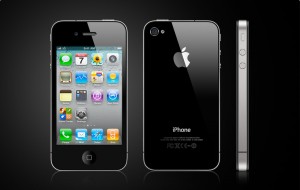 For some of you this may be old hat, but I am super excited. Why did it take so long for me to finally check in with my phone? A number of reasons. First, my home airport was slow in getting the machines necessary. Also, there are so many early-adopter horror stories going around about people braving a hellish security line, finally getting up to the front, the machine not working, having to go back and print the boarding pass, and being forced to wait again in that hellish line, therefore missing their flight. Geez, typing that, I’m amazed I was brave enough to try it out!
For some of you this may be old hat, but I am super excited. Why did it take so long for me to finally check in with my phone? A number of reasons. First, my home airport was slow in getting the machines necessary. Also, there are so many early-adopter horror stories going around about people braving a hellish security line, finally getting up to the front, the machine not working, having to go back and print the boarding pass, and being forced to wait again in that hellish line, therefore missing their flight. Geez, typing that, I’m amazed I was brave enough to try it out!
But a couple of weeks ago I was headed to Nashville, flying American instead of Southwest, and decided to be brave and go for it.Contributing to this was that I ended up parking far away from the American desk, and didn’t want to have to walk all the way down there. Lazy. Anyway, I got to the front of the Premium Passenger line, and hit my first little hiccup. The Premium security line doesn’t have the smart-phone reading machine. (Which seems really weird to me, because you would think that the frequent fliers would be the ones more likely to use our phones. Anyway.) For a second I thought he meant this security area didn’t have the machine, and was concerned that I would have to go to another security area, but they just sent me to the other TSO. Phew. He scanned it, and I was in!
What a thrill, saving time and paper. For those of you who are still afraid to try it, don’t be. It may not always be perfect, but you may find out you really like it. I, for one, am really looking forward to the end of old boarding passes in my purse.
So, Readers, what has your experience been? Do you use your phone to check in? Has it gone smoothly? What airlines has it worked with?



The only problem is the one you described – you get to the front of the line and the machines are out, so you have to get a paper one anyway. It’s always best to HAVE a paper one, if only for this reason.
I was an early adopter horror story, and thus will never use it again. Call me superstitious 🙂
Worked fine for me on the few flights I take where it is available.
It’s always worth trying.
I use it at Newark regularly.
BUT….airports that have the hand scanners and not the ‘on a stand’ models, tend to have issues getting the phones to read, its an angle issue i think…
So after about 5 delays and hassles and TSA guys hating me…and people in the line hating me for holding things up…..I will -never- use an electronic boarding pass at SEA-TAC ever again….
I tried it with Lufthansa, worked perfectly smooth! I never want that paper-thing anymore…
I decided to try the mobile pass for the first time only two months ago at LGA, so this is not an early adapter horror story. Arriving at the front of the security line I was told that the scanner was not working and I had to go back and print out a boarding pass. This past week at the Houson airport I saw a guy who got all the way through the very long security lines only to have no phone signal so he was unable to pull up his mobile boarding pass. I went back to printing mine out since like Mike said above, paper back-up can save a lot of hassle and if you don’t have a big time cushion…. Mobile boarding passes seem like such a great idea but when they don’t work, what a headache!
I stick to paper boarding passes as I have one of the iPhones with the craptastic antenna and AT&T service. I don’t trust mobile devices to be there when I need them.
Have tried it on my past 2 trips, for a total of 4 flights. Haven’t had any problems getting through security. For 1 flight the reader wouldn’t scan my boarding pass. The gate agent asked me what my seat assignment was. When she typed it in, my name came up on her computer. She asked if that was me. I said yes, and she let me on the plane.
I use it pretty regularly on United and Delta. It’s limited to specific airports, but I’ve never had an issue with it, but I still print out a boarding pass as a backup anyway!
I used mobile check-in with Qantas for the first time a couple of weeks ago, combined with the new RFID bag tags. Qantas have a new self-checkin service where you can drop your bags at an unmanned conveyor belt. Everything went incredibly smoothly! We don’t have to check boarding passes at security, so I only had to scan as I was boarding.
I’m a big fan – usually with the self check-in procedure, you print and attach your own paper bag tags as well as printing the boarding passes. My bag tags never go on properly, I drop my banner bag and my boarding pass ends up crumpled in the bottom of my handbag. With the automated system, I felt way more coordinated and serene.