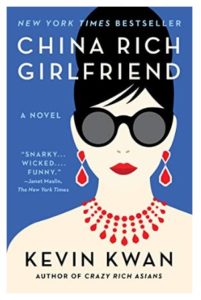 You may think that if you want to read books on your Kindle, Nook, or iPad you have to pay the same price you would pay for a physical book. It’s not true! There are plenty of discounted ebooks, but today I want to talk about how easy it is to borrow ebooks for free from the library.
You may think that if you want to read books on your Kindle, Nook, or iPad you have to pay the same price you would pay for a physical book. It’s not true! There are plenty of discounted ebooks, but today I want to talk about how easy it is to borrow ebooks for free from the library.
I heard about borrowing free ebooks from the library a couple of years after I got my first Kindle and maybe two years before I actually started getting them. Before my oldest was born it wasn’t a big deal–I had plenty of time to read, and because both the Home Warrior and I were working we had disposable income. Once the Mini Warrior was born all of that changed. The Home Warrior left his job to stay home so our disposable income went down. Plus babies, you know, take a lot of time to care for, so I didn’t have the same kind of time I once did.
For a couple of years I just reread all of the books I bought initially. But after awhile my old desire to spend hours immersed in a new story came back. These days the only time I have the bandwidth to read is when I’m traveling, but that’s okay–I’ll take it! And once I jumped on the library ebook train I haven’t looked back. (Pictured: Next on my list, China Rich Girlfriend, and I am patiently waiting for it to become available.)
All you have to do is sign up at your local library for a card and use their preferred system to get the book onto your Kindle. My library (and many, if not most libraries) uses a website called Overdrive, also available as an app. Initially I was worried it would be super complicated, but the download process was actually incredibly easy. I told my library I wanted to download a certain book, chose the format, and then was directed to Amazon to complete. Then when I connected my Kindle to wifi it downloaded automatically. Done!
Of course, just like at the library not all books are available, and if a book I want is currently checked out then I have to go on a waiting list. But as soon as my book is available I get an email I can hop online and download it. Easy peasy!
The other great thing is that once you have the OverDrive app on your phone you can also use it to listen to audiobooks. I’ve been checking out a lot of memoirs lately, and I can’t recommend listening to them (instead of reading) strongly enough. There is nothing like having Amy Poehler read her most excellent “Yes, Please!” while you’re driving. It’s like having her sitting in the car with you, telling you all of her secrets.
So if you love reading but don’t want to pay list price for books over and over, get an ereader and borrow from the library!
Readers, do you have an ereader? Do you like to borrow free ebooks from the library?
****************************************************************************
Be sure to check out my page with products I recommend for travel!
Have a travel question or suggestion? Send it to RW @RoadWarriorette.com.
Follow Road Warriorette on Twitter, Facebook, and Pinterest!
This post may include affiliate links. That means if you click on something and make a purchase I may make a few cents. Thanks for your support!




Overdrive has really upgraded my reading. I was mainly reading free books I got off of Amazon (largely first books of trilogies by unknown authors). Now I’m actually reading mainstream books. Love it!
I don’t have a Kindle, but use the Kindle app on my iPad.
I haven’t purchased a book in 10 years and I average a book a week. I have a small library of books in my nook library, and I re read them from time to time, but I like reading new stories better. I’ve gotten lots of friends and family hooked on library books. It’s not just a money saver for me . It’s a 100 mile round trip to the library! My favorite thing is to finish a book, return it and check out a new one right away from my wish list. Even if it is 2 o’clock in the morning. The Overdrive app allows you to create a wish list and keeps a history of all the books you’ve read.
If you haven’t added the library extension to your browser, it’s amazing! Whether you’re on amazon, Goodreads, or another website, a box pops up and tells you whether it’s available at your local library, with the link to go straight there.
https://www.libraryextension.com/
Overdrive is great. There’s also the Hoopla Digital app for free library eBooks, as well as TV shows and movies that you can download and then watch on a flight.
Since you travel so often, you may want to get library cards from places you visit, bc this offers you extra options when the book you want isn’t available from your own. Not all libraries offer cards to non-residents, but some do. I have cards from San Diego County library and the City of San Diego library, that I got as a visitor. You don’t get all library privileges, but you do get to borrow e-books.
The library card I got in New Orleans when I lived there was good for 5 years, so I was able to use it for long after I moved away. But my library in Las Vegas renews every year, I think, and you have to prove residency to get one.
Now, when a book isn’t available from one place, it often is from another. Or the Holds list may be much shorter at one library than another. So, if you any extra time on a business trip in the future, you may want to call the neares library and ask if they offer any kind of visitor card that would allow you to download ebooks from their library. Even if it’s only good for a year, it’s well worth it.